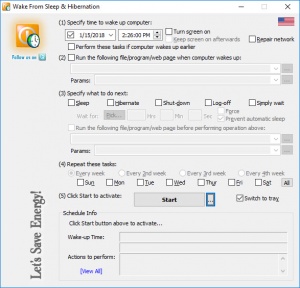WakeupOnStandBy
1.7.20.6
Size: 1.3 GB
Downloads: 2527
Platform: Windows (All Versions)
WakeupOnStandBy is capable of waking your system from sleep or hibernate mode and it can also execute various actions automatically. It is an excellent utility to have around, especially if you don't spend too much in front of your computer, but you need it to perform certain operations regularly. The software's scheduling features allow you to make your computer wake up, perform your tasks and go back to sleep, without asking for any user input.
You can have WakeupOnStandBy up and running immediately, without going through an installation process. The software doesn't require any special tools or services and it doesn't use a significant amount of resources. It is offered completely free of charge and it is compatible with all modern Windows systems.
All settings and preparations can be made on a single compact panel. The software provides you with a good amount of options, which are placed in a logical order and are quite easy to understand. It shouldn't take more than a minute to make your settings, after which you can hit a Run button. At this point, the application will work all on its own. It will minimize to the system tray and you can forget all about it.
After specifying when to wake the system up, you can set the software to launch an application of you choice immediately after, with or without parameters. Additionally, you may tick a few options for other actions, like turning on the screen, keeping it on and even for repairing the network, so you can make sure your tasks will be carried out without a hitch.
Besides performing certain actions after it wakes your system, you can also tell the software what to do next. It can set your system back to sleep or hibernate mode, log off the user, shut down the computer or simply wait. Furthermore, you can set it to run a program, with or without parameters, just like in the first step, before it sends the system back to sleep. It is also possible to set up a custom time delay between these last actions.
The tasks you define can be executed once or repeatedly, every day or week or on certain days. It is also possible to set up multiple schedules, but what's more interesting is the fact that WakeupOnStandBy lets you save the schedule as a batch file, which you can run at a time of your choice.
With WakeupOnStandBy running in the background, your system can wake up all by itself, perform your regular tasks and go back to sleep, without you needing to be there.
Pros
You can schedule the software to wake up your system and perform various actions. The software provides a flexible scheduling system. WakeupOnStandBy doesn't need to be installed and it doesn't use too many resources.
Cons
A schedule management system would be a welcomed feature.
WakeupOnStandBy
1.7.20.6
Download
WakeupOnStandBy Awards

WakeupOnStandBy Editor’s Review Rating
WakeupOnStandBy has been reviewed by Frederick Barton on 17 Jan 2018. Based on the user interface, features and complexity, Findmysoft has rated WakeupOnStandBy 5 out of 5 stars, naming it Essential